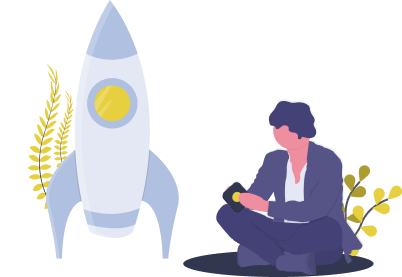SEO friendly website built with Notion & Firebase
Webleast builds your website on Firebase and links your website to Notion. Manage your leaders and your transactions from Notion CRM, Automate your workflows with Webleast.

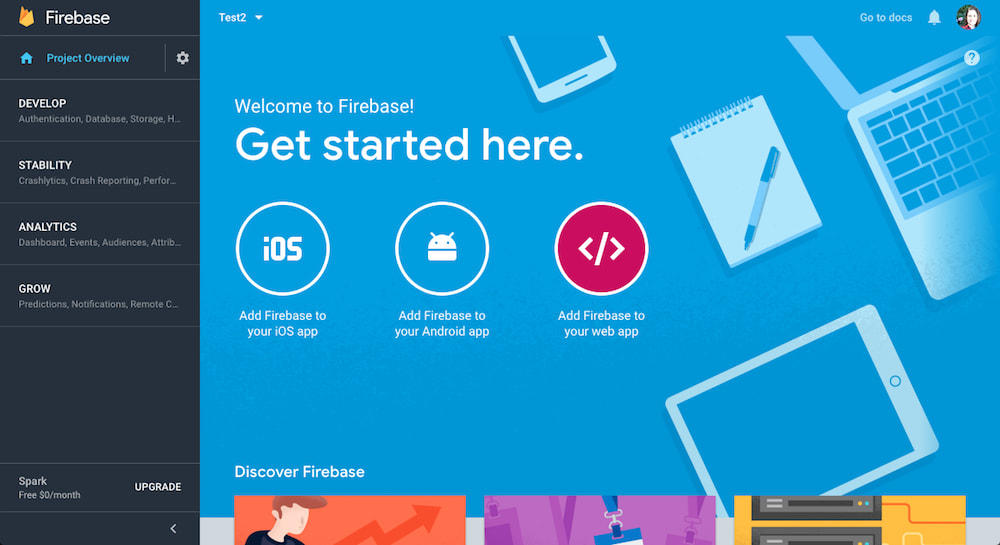
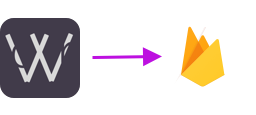
Webleast & Firebase
Build and host your website on firebase, get started with Firebase for free, and scale worldwide
Free plan enough for most the small medium-sized companies
SEO friendly & social media friendly
100% your own hosting project, don't share with others
Static website extremely fast
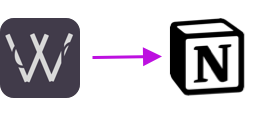
Webleast & Notion
Connect your website with Notion, track stages of your leads on your personalized CRM, Write your posts directly in Notion like a content management system(CMS)
Team Wiki - Find everything easily
Manage your leads and deals
Improve team productivity with Workflows
Organize team reviews & meetings
Keep track of project timeline & measure project OKRs

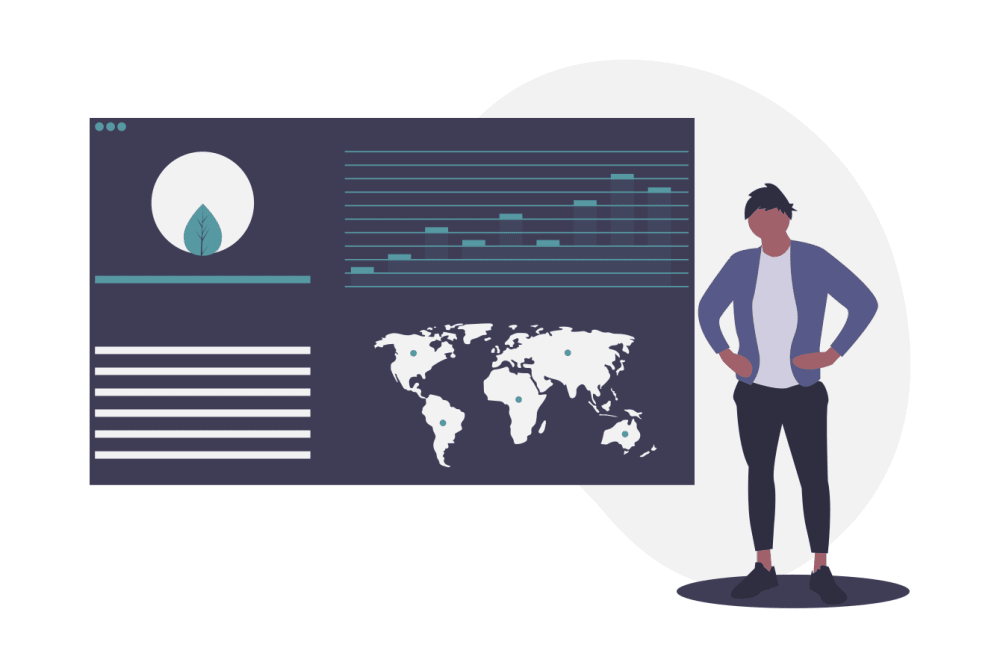
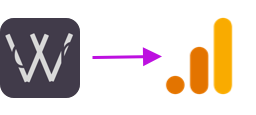
Webleast & Analytics
Connect your website to Analytics that provides insight on app usage and user engagement
Website statistics dashboar
Realtime User Snapshot
Analyze Events, Conversions, audiences & funnels
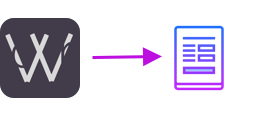
Webleast Features
Support your inbound & outbound marketing strategies
Capture customer data with Web Forms
Partnership management, one link for each partner to share online
Publish your Notion pages on your own website domain
Personalized Call-to-Action ( CTA ) for each page
Keep track of project timeline & measure project OKRs


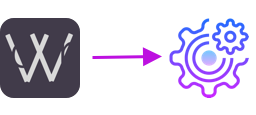
Webleast Automation
Automate your collection of customer's information and your workflow
Schedule emails to send
Automated Document Generation
Build your team environment with Webleast and Notion
We deliver Notion workspace Temapltes to enable your best work and make them automated
What will you have
website and notion workspace that meet your needs
- Custom workflows
- Project and Task Management
- Quick Access and Focus Dashboards
- Team Wikis and Resource Management
- Meetings, Reviews and OKRs
- Website with your own domain
- Web form to collect customer's info
- Workflow automation
Who We Serve
small medium-sized enterprises
- Small Medium-sized Business
- Law Firms
- Accounting Firms
- Startups
- Associations
- Influencers
- Overseas import export inc
7 WEEKS
Boost your business and team productivity
We help you to make your custom Notion workspaces for your teams to improve productivity, we with share you methods to drive more traffic to your website.
WEEK #0
Get Ready
If you and your team are beginners of Notion, Get your team ready to start with Notion.
WEEK #1
Build your website
Make sure your website is ready to present to your customers, your keywords are pointed to your customer group, your team is ready to interact with leads
WEEK #2
Test & Adjustment
Send your website to your potential customers as many as possible, get their feedback on your products and services (not the design!), customers never pay for your design but only your products and services.
WEEK #3 - #6
Inbound Marketing
Share your new site with the world through emailing, social sharing, link posts website, and your Relationship Group to find out The Most Effective Channels for Reaching Your Target customer. You can even try paid services like Google Ads.
WEEK #3 - #6
Outbound Marketing
Find your partners, start your affiliate program, analyze where your customers hear your website. You can even start with a commission if needed
WEEK #3 - #6
Make more backlinks
Backlinks are important for SEO ranking, your posts are important to make more backlinks. Make more backlinks and more posts with interesting content is also a major job. You can find an operation agency to help you if needed.
WEEK #3 - #6
Suitable workflows
When you get more and more leads and a better lead-to-customer conversion rate, it's time to make your workflows match your real business process.
WEEK #7
Automated workflows
Once you find out what content your team need to finish daily exactly, try to make it automated.